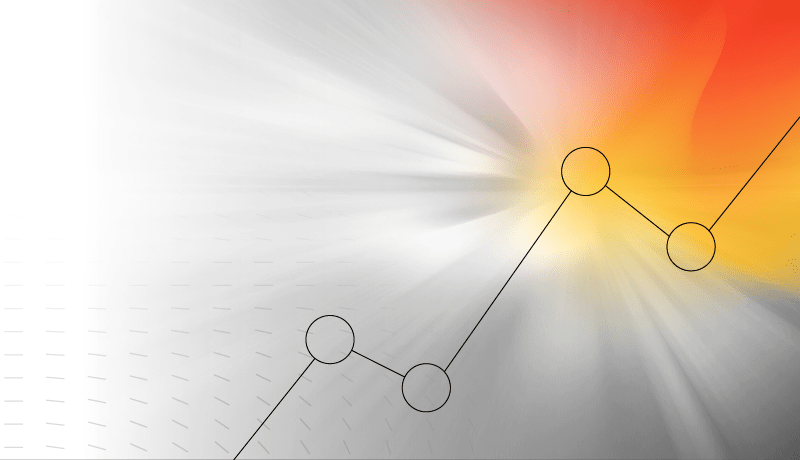Legal document management is essential for every law firm and in-house legal team. Staying organized improves your productivity and client relationships. Secure storage is essential for your business continuity and maintaining confidentiality. And a central repository of legal documents allows you to implement more efficient information governance processes, as well as quickly and accurately respond to a legal matter, whether it’s a regulatory audit, litigation, or internal investigation.
In the past, law firms and businesses relied heavily on case files and paper storage. But any organization still relying on paper risks human error, like losing or misfiling paperwork — not to mention the storage cost. Instead, you’ll get a better return on investment by implementing legal document management software (DMS).
If your business handles high-volume routine contracts, another option is to look into contract automation that complements your legal DMS. Ontra offers a better way to manage your contracts through Document Processing and Abstracting.
What is legal document management?
Legal document management encompasses how law firms and businesses handle their legal documents, from contracts to pleadings and emails. Firms and businesses need systems to keep track of everything, and in 2022, both legal and corporate environments have evolved out of paper case files. While paper is still around, it’s not the safest or most efficient option. Instead, most organizations turn to legal DMS to create, store, track, and search their contracts and other legal documents.
What is legal document management software?
There are many legal tech solutions to help law firms and other businesses oversee their legal documents. Modern legal DMS helps organize and store legal documents in a secure centralized location. It’s more common for organizations to use a document repository in the cloud than save files in folders on individual computers.
But a legal DMS is more than storage. It helps with negotiating and executing legal documents, collaborating with internal and external stakeholders, efficiently filing legal paperwork, and receiving notifications when it’s time to act. In other words, it saves everyone time and makes it easier to perform high-value tasks.
You can purchase standalone legal DMS or use law document management tools within law practice management software. Standalone DMS are usually more robust and necessary for larger teams. Three popular standalone DMS for law firms are NetDocuments, iManage, and Worldox.
Is all document management software appropriate for law firms?
No, there are differences between traditional DMS and legal DMS. DMS that are appropriate for many industries might not provide the security or features a law firm or in-house legal department needs. Instead, lawyers are better off looking for legal-specific DMS if they want to get the most out of their investment. For example, legal document management software allows a firm to organize legal documents by clients or specific matters.
Legal document management vs. legal document automation
Don’t confuse legal DMS with legal document automation software. The latter will have features beyond the standard legal DMS. For example, legal document automation can auto-populate fields in legal documents with information from another source, such as a spreadsheet or questionnaire. Or it builds out legal documents after the user inputs information through an easy and intuitive interface. Documate, Woodpecker, and DocAssemble are legal document automation examples.
Document management vs. contract management
Contract management creates needs and obligations that differ from more general legal document management. Many law firms and businesses manage hundreds of contracts annually, which involves tracking compliance, expiration, and renewals. Because of the differences, organizations handling a high volume of routine contracts may benefit from contract outsourcing. No one can fully automate contracts yet, but law firms and businesses can rely on third parties to negotiate and execute contracts faster while they focus on more strategic work.
Signs you need a legal DMS
Your organization should consider implementing a legal document management system if:
- Your contracts, legal documents, and other files are saved in various places, including individual lawyers’ hard drives.
- Your team has had trouble keeping track of versions of negotiated contracts and other documents.
- You don’t have a structured and intuitive filing system and naming convention.
- You don’t have any way to classify legal documents by type, such as a contract, complaint, or motion.
- You have a hard time finding documents with your current search feature.
How to choose the right legal DMS
The first step in choosing any technology solution is to identify your key stakeholders. Who should provide input for this decision? Who has the final say? Who will oversee the transition from your old system to the new legal DMS?
Bring your stakeholders together and have an honest discussion about your current legal document storage system and workflows. What are the biggest advantages and disadvantages to your current setup?
Many organizations realize it’s time to transition to the cloud. Others want top-notch security, like SOC 2 compliance. It’s also common for law firms and businesses to have trouble with version control, secure collaboration, lack of integrations, mediocre search features, and obligation tracking.
Once your team identifies your current legal document management woes, you can identify the DMS features you need. Then, review your options, such as law practice management software or standalone legal DMS.
Features to look for in a legal DMS
Helpful features in legal document management software include:
- Secure document and file storage
- User-based permissions and access management
- Intuitive organization and document categorization
- Customizable record retention
- Email management
- Robust search feature
- Version control and audit trails
- A numbering convention
- Unique document identification
- Document check in or check out
- Real-time document status
- Customizable notifications
- Secure collaboration
- Internal notes
- Mobile access
- E-signature integration
- Microsoft Office integration
- Optical Character Recognition (OCR)
Your needs will also dictate the level of automation you’d benefit from. Some legal DMS offer document automation templates that help fill out common court forms and legal documents faster and with less chance for human error.
Ontra moves beyond legal document management
High-volume routine contracts can bog down law firms and in-house legal teams. You and your colleagues might spend hours each month negotiating, tracking, and renewing routine contracts like nondisclosure agreements, vendor contracts, and franchise documents. It’s frustrating, and when it takes time away from high-value, strategic tasks, it impacts your bottom line.
If you want to free up internal resources and finalize these contracts faster, check out Ontra’s Document Processing. We negotiate and manage routine contracts with a combination of data-driven technology and a distributed network of global top-tier legal talent. You could have real-time visibility into contract status with automated tools that track ongoing negotiations.