As businesses grow, they tend to find themselves with a ballooning volume of documents. Many struggle to manage their contracts, forms, and other documents, indicating that it’s time to implement a modern document management system.
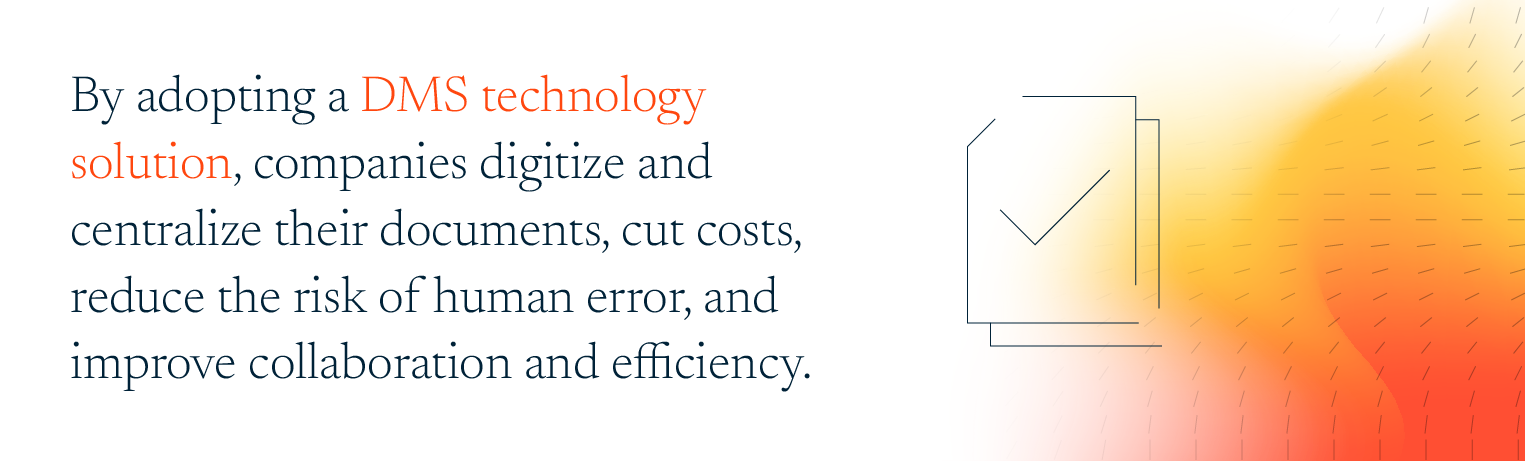
What is document management?
Document management refers to how businesses oversee their important documents, including contracts, related legal documents, forms, and more.
These documents are likely in various formats, including PDFs, Microsoft Word files, paper copies, and digital images. Companies benefit from developing rules and processes with regard to how employees label, store, revise, and organize these documents.
What is a DMS?
A modern-day document management system encompasses a business’s rules, procedures, and software for capturing, storing, managing, and tracking documents.
Because most businesses now rely on technology solutions instead of paper systems, their DMS entails digitizing the company’s documents, which might include scanning paper documents and transitioning to digital documents and electronic signatures.
Digital document management systems often encompass:
- Secure, central storage of electronic documents and image files
- Access controls and user-based permissions
- Version control
- Document check-ins, check-outs, and lockdowns
- Time stamps
- Audit trails
Some DMS solutions also include features focused on creating new documents, such as the ability to create document templates or track contract negotiations.
Why use document management software?
A document management solution provides businesses with a secure, centralized document repository to store electronic documents and images in various formats.
As businesses’ volume of documents grows, they’re forced to store paper copies either on- or off-premises, increasing their expenses. This process creates physical security and business continuity risks. It also means information is less accessible to employees who can’t quickly surface the documents they’re looking for.
All of these issues are why businesses are transitioning to digital document management solutions. By digitizing their documents and using document management software, businesses cut down on risky paper copies and significantly improve access to their data.
Companies can transition to digital documents without adopting a comprehensive document management system. However, without a comprehensive DMS, businesses struggle to secure and find information buried in contracts, forms, and other documents scattered across employees’ devices. Document management software solves this issue by providing a central document repository.
What are the benefits of a DMS?
1. Less storage space & lower costs
Businesses that use document management software may cut down on expenses related to paper and document storage. Some businesses might find they can reduce the total amount of necessary office space, lowering their overhead expenses.
Another way document management can save a business money is by reducing mistakes. Paper documents, lost files, and manual data entry all increase the risk of human error, which can lead to costly mistakes. Digital documents can be more reliable and accessible and allow for automatic data entry.
2. Better collaboration & remote work
Document management software allows employees to better collaborate on the same document. Often, a DMS solution will show a document’s status or provide check-in and check-out features. Colleagues can see who has worked on a document and when or if someone has a document checked out. The system might also automatically label versions as people update a document. And when someone finalizes a document, they can lock it to avoid any further changes.
Additionally, some DMS allow people to set email notifications for themselves or others when a document’s status changes. This feature can help teams create more efficient workflows and approval processes.
Overall, these collaboration features support distributed teams that need to work together despite being in different locations and time zones.
3. Real-time document status
Modern document management software can provide the real-time status for any document within the system. This can be an essential feature if businesses need to track document drafts, contract negotiations, or other multi-stage processes.
4. Quick search & retrieval
A robust DMS solution provides people with a way to easily search the documents within the central repository. Employees should be able to search without knowing a specific file name or document title and still find what they’re looking for.
The retrieval process is also faster and easier than if employees were working with paper documents stored at an office location or off-site. It could take employees days or weeks to retrieve a paper copy versus downloading a document from the repository in seconds.
5. Enhanced security
A modern DMS system should allow for user-based access permissions to control the flow of sensitive information. Businesses can use these permissions to limit internal access to documents or even allow access to relevant third parties who may need to reference specific documents. This enables companies to share necessary information while preserving the security of the centralized DMS.
6. Business resiliency & continuity
The possibility of a disaster, such as a fire or flood, is a significant issue when relying on paper documents. Businesses that use digital documents and a cloud-based DMS solution improve their ability to avoid or recover from disasters that ruin paper documents. If a disaster or electricity or internet outage impacts a cloud server, businesses can rely on the provider’s backups of their information.
7. Access to data & analytics
One benefit of digitizing documents is turning the information contained in them into structured data, which means the data is stored in a standardized format and structure. Businesses can then create analytics reports and extract valuable insights from the information in their contracts and other documents.
What to look for in a document management system
The best document management system is one with features that address a business’s pain points. Depending on the business’s needs, it should review the DMS software’s:
- Industry-specific features
- Security
- Collaboration features
- Workflow features
- Audit trail
Businesses can also look for a more advanced DMS that uses artificial intelligence, machine learning, or optical character recognition technology. Document processing and contract automation features are becoming more common within DMS solutions, reducing the number of manual tasks people deal with and supporting faster, more efficient workflows.
How to implement a new document management system
Businesses interested in improving their DMS system should first review their current technology solutions and processes. Companies might find internal teams are using a variety of ad hoc solutions, including storing documents on devices or in a platform like Dropbox.
In evaluating current processes and solutions, companies should note the most common pain points. These issues might vary from one team to the next. For instance, how sales, marketing, and in-house legal departments handle documents will likely differ.
Next, businesses should establish what success would look like with document management software. For example, if the review found employees spend a significant amount of time locating historical documents, key measures of success might be how quickly the business can digitize historical documents during implementation and how much they can cut down document retrieval times through the search feature.
With these pain points and measures of success in mind, companies can identify the best DMS for their needs.
This article was originally published on August 1, 2019.

